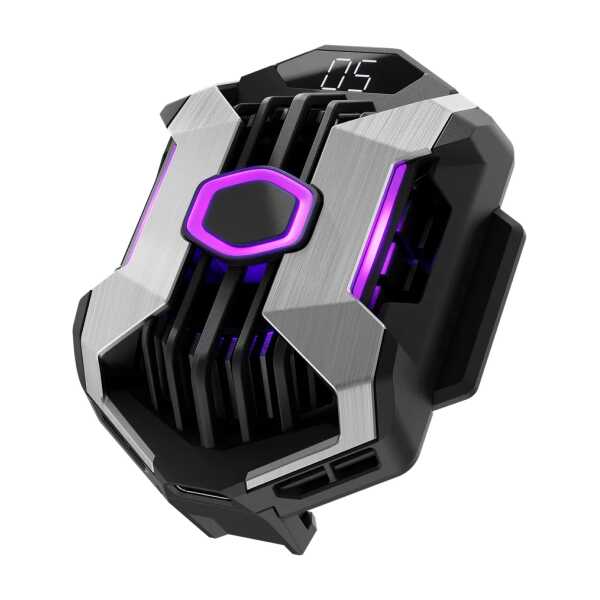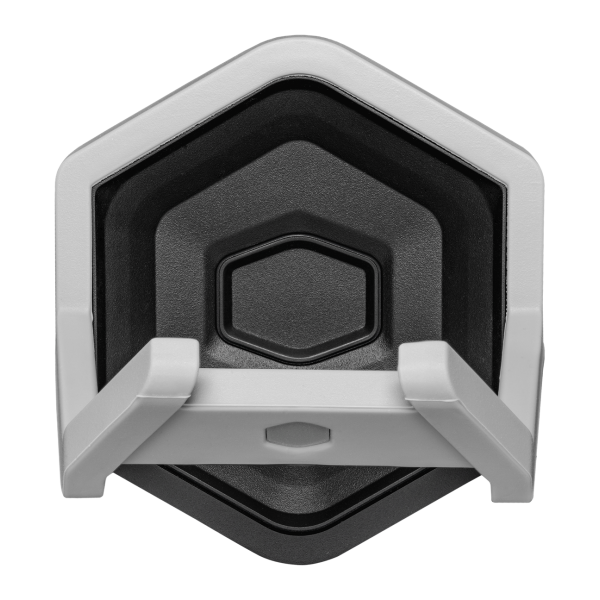Control Pad- Gateron
R1800
Cooler Master is proud to present ControlPad, an innovative new control method for gamers, creative professionals, musicians and everyone in between. Designed as a passion project from the ground up, ControlPad aims to change the way we interact with games and applications by combining mechanical switches with pressure sensitive technology.
Out of stock
Description
AIMPAD TECHNOLOGY FOR SEAMLESS CONTROL
ControlPad comes outfitted with exclusive Aimpad technology, which uses a combination of IR sensors and mechanical switches to effectively imbue your keypad with all the analog powers of your favorite peripherals. Make slight adjustments or course corrections in game minus the jerky tapping of traditional keyboards, and get fine-tuned movement in your WASD fingertips. With ControlPad, you now have no excuse to toss your rarely-used steering wheels, controllers and joysticks.
ENDLESS POTENTIAL FOR BOTH WORK AND PLAY
ControlPad has the potential to provide quick, intuitive controls across multiple applications.
WORK
Creative professionals on the other hand, can utilize ControlPad across a number of production and editing software for more intuitive control over vital apps. Adjust brush size, thickness, and opacity – or quickly pan and scan across multiple frames of video. With ControlPad, the possibilities are truly endless.
Don’t see your application or hotkeys? No problem. Easily customize and make your own with just a few clicks.
Customize your own hotkeys for your most used applications.
Make production and editing applications more intuitive and useful on the fly.
Apply presets, switch tools, adjust opacity – thickness, brush size, and more.
Press key halfway down to start cropping. After making your selection, press key all the way down to apply the crop.
PLAY
Gamers can use ControlPad for key situations: switch between walk, creep, and run in your favorite stealth adventure game, or adjust pitch, yaw, and roll when you’re behind the stick of a military helicopter – all by adjusting how hard you press a key.
ControlPad is plug-and-play. Your PC will recognize ControlPad as a controller AND a keyboard. Therefore, games that come with controller support will most likely work with ControlPad. Some games might offer partial support.
The games found on that page feature full analog movement and work well with Aimpad technology. The developers of these games deserve a high five for being forward thinking PC developers and allowing analog movement and mouse aiming at the same time.
MECHANICAL SWITCHES FOR WORLD-RENOWNED RESPONSIVENESS
ControlPad is equipped with either Gateron or Cherry MX mechanical switches for superior durability and tactile responsiveness. It’s not just better than mushy membrane switches – it simply feels better too. That means less fighting with your keypad, and more focusing on rapid-fire actions to strafe circles around the competition. It’s not quite a performance-enhancing keyboard, but combined with Aimpad technology, you’ll make your opponent’s suspicious for sure.
If a game isn’t on this list, it doesn’t mean it won’t work with ControlPad. It just means it either hasn’t been tested yet or may require some tweaking to behave properly.
TAKE CONTROL WITH PRECISION WHEELS
Adjust your volume, dial in your DPI, change colors, and more. With two Precision Wheels, the MK850 Keyboard becomes your command center for your entire setup.
CUSTOM CONTROL SCHEMES FOR POPULAR APPS-IN PRESENT AND FUTURE
We’ve implemented macro presets and control schemes for several notable video games – and popular applications for consumer and professional use. This includes actions, hotkeys, and shortcuts for the entire Adobe Suite, including Photoshop, Illustrator, Premiere Pro, Final Cut, and more.
STURDY CONSTRUCTION FOR DAILY USE
The ControlPad is built to last. The mechanical switches are installed in a brushed aluminum housing and a removable wristrest that can withstand the daily use of a creative professional – or the nightly abuses of a hardcore gamer.
IMPROVE YOUR STAMINA WITH THIS ONE WEIRD TRICK
Lightweight switches with lower actuation means reduced finger strain – and the comfortable wrist rest means reduced wrist and hand pain. Put that all together, and you have a keypad that’ll ensure peak performance all night long, baby.
Related products
Peripherals
Peripherals
Compact Wireless Keyboards
Peripherals
Peripherals
Peripherals
Uncategorized
Peripherals